Geological mapping in the Owaria-Touno area, Japan
Preface
1 Outline of Geology (Link)
2 Geology
(Link)
3 Geological mapping (Link)
4 Practice course (Link)
5 Radiation dose survey (Link)
6 Water quality survey (Link)
7 Geographical Information System (Link)
Preface
This is prepared for a person who wants to
study geological mapping by oneself.
Model field routes are selected from the Owari-Touno area. Some examples of mapping are shown in
the following chapters.
1.
Outline of Geology
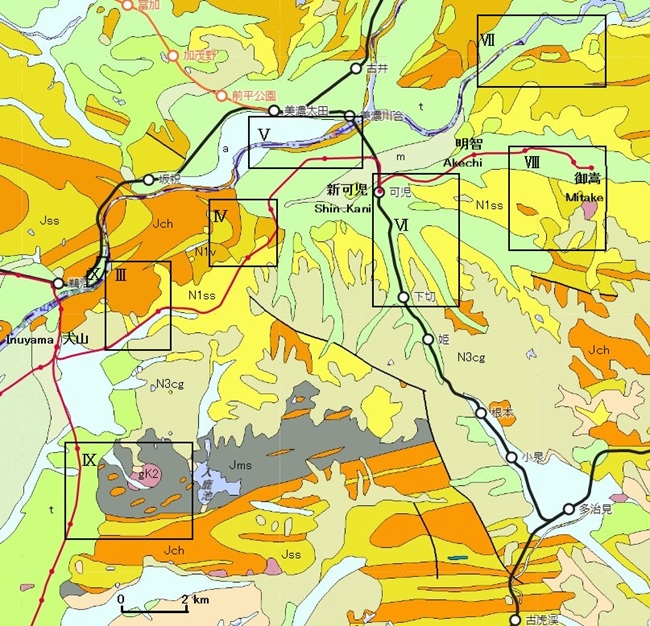
Fig.
1-1 Geological map
The areas of III to X are the guide maps in Geologic guide for Hiromi Rail Line.
Geologic
guide for HIROMI Rail Line,@http://y95480.g1.xrea.com/hiromi_line_geology.htm
Cenozoic;
a, Alluvium; t, Terrace deposits; N3cg, Sandy gravel; N1ss, Miocene sandstone
and mudstone; N1v, Miocene tuffaceous sandstone and conglomerate
Mesozoic;
gK, Granite; Jss, Sandstone and mudstone; Jms, Mudstone; Jch, Chert
|
Geologic age |
Geologic division |
Abbr. |
Lithology |
Geological history |
|
Quaternary Holocene Pleistocene |
Alluvium Gentle slope deposits Mudflow deposits Terrace deposits |
(a) (s) (m) (t) |
Gravel, sand and mud Gravel, sand and mud Gravel, scoria and mud Gravel and sand |
Alluvial plain Volcanic detritus Terrace |
|
Neogene Pliocene Miocene |
Toki Sandy Gravel F. Nakamura Formation Hachiya Formation |
(N3cg) (N1ss) (N1v) |
Gravel and sand Sandstone and mudstone Pyroclastic rocks |
Terrestrial Terrestrial Terrestrial volcanics |
|
Paleogene |
|
|
|
|
|
Cretaceous |
Granite |
(gK2) |
Granitic rocks |
Felsic magmatism |
|
Jurassic Triassic Permian |
Mino Complex Kamiaso Unit |
(Jms) (Jss) (Jsi) (Jch) |
Mudstone with clasts Sandstone and mudstone Siliceous mudstone Chert |
Melange Sedimentation Sedimentation Sedimentation |
Based on
Yoshida and Wakita (1999).
To Top (Link)
------------------------
2DGeology
2D1 General remarks
The district covers the border area of Aichi and Gifu Prefectures
and is topographically occupied by the Mino Mountains in northern half and the
Nobi Plain in southern half. The
Kiso River runs from northeast to southwest in northern area.
The Mino Mountains consist of Mino Sedimentary Complex and the Nobi
Plain is floored with Middle to Late Pleistocene and Holocene sediments. Small granitic bodies in Late Cretaceous
age are intruded into the Mino Complex.
The Early Miocene Hachiya and Nakamura Formations and Early Pliocene
Toki Sandy Gravel Formation overlie the complex in the hilly region and
underlie Pleistocene and Holocene deposits in the Nobi Plain.
2D2 Geology
Mino Sedimentary Complex (Jch, Jsi, Jss,
Jms)
The Mino
Sedimentary Complex of Jurassic to earliest Cretaceous age is the oldest
formation in this guide area. The
complex in this guide is tectonically characterized by the assemblages of the
tectonic slices that are composed of siliceous claystone (Late Permian to Early
Triassic), bedded chert (Middle Triassic to Early Jurassic), siliceous mudstone
(Middle Jurassic), alternation of sandstone and mudstone, and massive sandstone
(Middle to Late Jurassic).
Cretaceous Granite (gK2)
The granitic rocks crop out south of the Mitake station and east of
the Haguro station. They may belong
to Cretaceous Naegi Granite, Sanyo Zone.
They may be petrographically granite to granodiorite. K-feldspar phenocryst shows ENE-WSW
direction and gentle plunge in lineation structure in the Mitake area.
Upper Cenozoic (N1v, N1ss, N3cg,
t, s, a)
The upper Cenozoic in this guide are divided into the Lower
Mizunami Group, the Lower Pliocene Tokai Group, Middle to Late Pleistocene
sediments (mostly terrace deposit), and Holocene alluvial sediments.
The Mizunami Group is divided into the Hachiya and Nakamura
Formations in ascending order. The
Hachiya Formation consists chiefly of andesitic pyroclastic rocks. The U-Pb age in zircon is 22.38}0.17Ma
in the lowest part of the formation.
The Nakamura Formation is mostly composed of interbedded sandstone and
mudstone. These formations are of
non-marine origin.
The upper sediments of the Tokai Group are alluvial fan origin and
called the Toki Sandy Gravel Formation.
It is composed of gravel and sandy gravel. Zircon in this formation gives
3.94}0.07Ma of U-Pb age and 3.97}0.39Ma of fission track age.
Middle to Late Pleistocene sediments can be divided into gravelly
terrace deposits and mudflow deposits. The terrace deposits are
subdivided into a few deposits in the Seamless Geologic Map of GSJ but will be
described as only terrace deposits in this guide. The mudflow deposits may be originated
from the Kiso-Ontake Volcano.
Holocene alluvial sediments are made up of gravel, sand and mud. Most of
them are valley bottom plain deposits.
2D3 Mineral resources
Manganese ore is embedded in the chert of the Mino Complex. Small manganese mines were once operated
in the mapped area and were all closed by the end of the 1970fs.
---------------------------
3. Geological mapping
The geologic map shows the
distribution of rocks and strata with a color and a design on the topographical
map. It is a required for mineral prospecting, engineering and disaster
prevention.
Preparations for a geological survey:
Carry the rucksack containing some materials on your back for being both hands
free. The tools for geological mapping are a map, a notebook, writing
implements, a hammer, a clinometer and a loupe (or insect glasses). A plastic
bag or an old newspaper may be useful for sample collections.
A geological survey: Observe
geological feature of strata and rocks. You write down the location name in the
notebook and the location point on the map. You write latitude and longitude if
you can know. You should measure strike and dip of strata of a sedimentary
rock.
Strike and dip: You will distinguish
the border of the stratum in difference of grain size and composition. The
boundary surface is called a stratification plane. The direction, an
intersection of the stratification plane and the horizontal plane is a strike
and the angle between two planes is dip.
A geologic map: If there are many
strata data, you can draw a geological feature border by freehand. Mostly you
presume a geologic border geometrically.
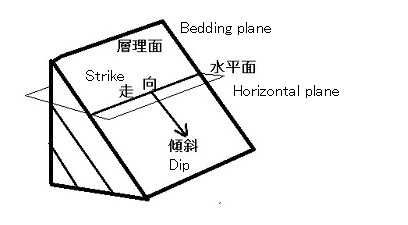
Fig. 3-1 Strike and dip of the
strata

Fig. 3-2 Dip of strata.
To top (Link)
-----------------------
4.
Geologic mapping courses
4.1
Strata
Area; Kani-Forest Park

Fig.
4-1-1 Mudstone

Fig.
4-1-2 Route map
Legend; sd, Sandstone; md, Mudstone; sd_md,
Sandstone and Mudstone; gravel, Gravel; red dash line, mapping route.
Upper strata are appearing from the Car Park
sites to southward. Gravel layer
appears on the top of the hill, which shows unconformable relation over Miocene
sandstone and mudstone. The
following is schematic idea.
(North) <]]]]]]]]]]]> (South)
Gravel@(unconformity)
Mudstone
Sandstone
Sandstone and Mudstone
Sandstone

Fig.
4-1-3 Geologic map
Legend; sd, Sandstone; md, Mudstone; sd_md,
Sandstone and Mudstone; gravel, Gravel.
A geologic boundary is almost parallel to
contour lines due to low dip of a stratum.
4.2
Fold structure
Bent
rock strata is fold.
Anticline; A
fold of rock layers that is convex upwards.
Syncline; A
fold of rock layers that is convex downwards.
Area;
West of Tajimi and Koizumi stations.
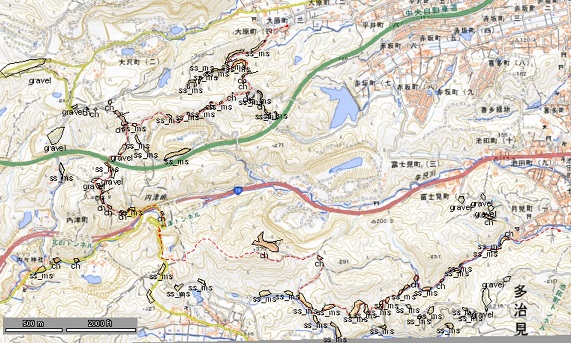
Fig. 4-2-1 Route map
Legend; ch, Chert; ss_ms,
Mesozoic Sandstone and Mudstone; gravel, Gravel.
North part shows north to
northwest ward dipping of the strata
South part shows south to
southeast ward dipping of the strata.
Therefore an anticline structure
is deduced in the midst of these two parts.
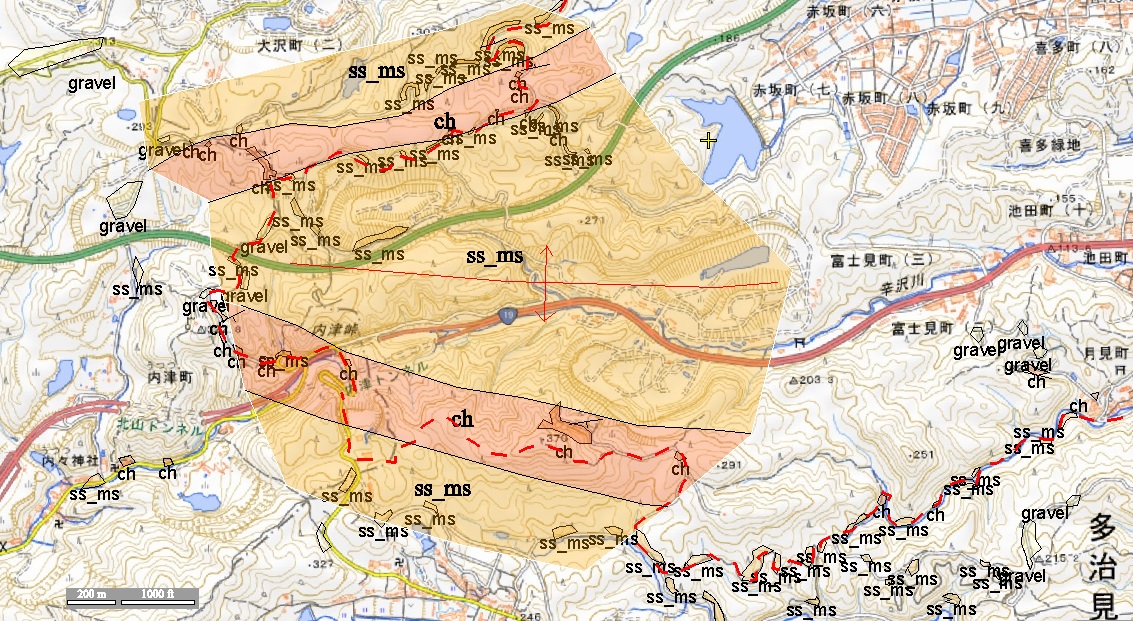
Fig 4-2-2 Geologic map@
Legend; ss_ms, Sandstone and Mudstone; ch,
Chert; red line with arrow symbol, Anticline axis.
Micro-folding
Micro-folding occurs in chert around Mt.
Ikeda-Fuji.

Fig.
4-2-3 Micro-folding@
Near Mt. Ikeda-Fuji.
4.3
Deducing geological structure from strata distribution
Geological structure can be deduced from the
distribution of strata.
Area; Kasugai three tops
Kasugai three tops are Mt. Dojyu-san, Mt.
Otani-san, and Mt. Miroku-san from south to north.
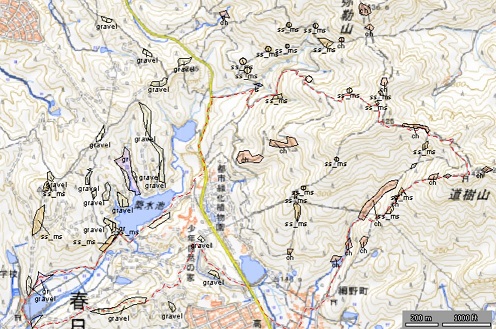
Fig.
4-3-1 Route map
Legend; ls, Limestone; ch, Chert; ss_ms,
Sandstone and Mudstone; gr, Granite; gravel, Gravel.

Fig.
4-3-2 Geologic map around Kasugai three tops
Legend; ls, Limestone; ch, Chert; ss_ms,
Sandstone and Mudstone; gr, Granite; gravel, Gravel; a_t, alluvium and terrace
deposit.
Geological boundary near Mt. Dojyu-san in SE
part of the map can give geological structure. The boundary crosses 350m contour. Two crossed points give a strike
direction. Assume a line with a
point crossed 250m contour parallel to a strike direction. Direction normal to this line is dipping
direction. Distance in horizontal
plane between 350m and 250m contours is 200m.
Therefore, tan D = (350 – 250)/200 = 0.5, D
is dip angle.
D = 27, dip direction is SSE.
General trend of the strata is ENE-WSW in
strike and 27SSE in dip.
To top (Link)
--------------------------
5. Radiation dose
survey
Radiation dose is different in rock types. For example, dose of granites is
generally higher than dose of sedimentary rocks. A dose meter for home environment is
cheap and can be got in a drugstore.
In this survey, gAir Counter Sh is used.
Area; Tokai Natural Pass around Jokoji station, JR.
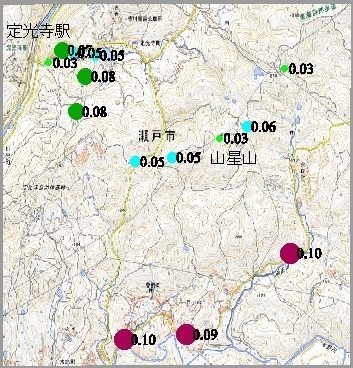
Fig. 5-1 Survey result. Date; April 20, 2024.
Unit;
ΚSv/h.
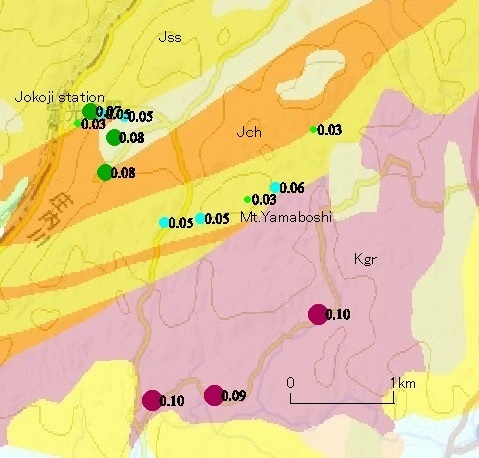
Fig. 5-2 Relationship with geology
Geologic
map referred to GSJ seamless map.
Geology;
JchCChert; JssCSandstone; Kgr, Granite.
Granite
area shows high dose value.
To top (Link)
-----------------------
6.
Water quality survey
Handy survey instruments, LAQUAtwin meters,
Horiba, are used. Data
of pHCconductivity (EC) and calcium ion (Ca2+) are shown in the
following.
Example 1 Area of Owari-Fuji, Iruka-ike lake
and Mt. Hongu
Map; http://y95480.g1.xrea.com/water_owari_map.jpg
Survey
result
pH
|
Date |
River Gojogawa |
Owari FujiCGinmei-sui |
Owari FujiCKinmei-sui |
Irukaike Pond |
Mt. HonguCN point |
Mt. HonguCMiyaike |
|
23/1/21 |
@ |
7.2 |
7.2 |
6.8 |
7.2 |
7.1 |
|
23/3/4 |
@ |
7.3 |
7.4 |
7.1 |
7.4 |
6.9 |
|
23/5/3 |
7.3 |
7.3 |
7.2 |
7.2 |
7.2 |
6.9 |
|
23/7/30 |
7.1 |
7.2 |
7 |
7.2 |
7.5 |
6.9 |
|
23/11/23 |
7.4 |
7.6 |
7.5 |
7.2 |
7.3 |
7.3 |
|
24/3/19 |
6.8 |
7.2 |
7 |
6.9 |
7.2 |
6.7 |
|
24/6/3 |
7.2 |
7.6 |
7.2 |
7.3 |
7.6 |
7.2 |
|
24/10/26 |
7.7 |
7.7 |
7.6 |
7.6 |
7.6 |
7.1 |
|
25/03/01 |
7.1 |
7.5 |
7.4 |
7 |
7.6 |
7.3 |
EC
ΚS/cm
|
Date |
River Gojogawa |
Owari FujiCGinmei-sui |
Owari FujiCKinmei-sui |
Irukaike Pond |
Mt. HonguCN point |
Mt. HonguCMiyaike |
|
23/1/21 |
@ |
38 |
51 |
126 |
35 |
60 |
|
23/3/4 |
@ |
46 |
54 |
135 |
33 |
66 |
|
23/5/3 |
120 |
35 |
47 |
111 |
34 |
63 |
|
23/7/30 |
67 |
33 |
43 |
72 |
30 |
59 |
|
23/11/23 |
231 |
39 |
49 |
112 |
36 |
61 |
|
24/3/19 |
207 |
36 |
50 |
119 |
35 |
57 |
|
24/6/3 |
113 |
33 |
50 |
83 |
33 |
56 |
|
24/10/26 |
207 |
40 |
50 |
92 |
36 |
58 |
|
25/03/01 |
222 |
38 |
51 |
112 |
33 |
56 |
Ca
ion, ppm
|
Date |
River Gojogawa |
Owari FujiCGinmei-sui |
Owari FujiCKinmei-sui |
Irukaike Pond |
Mt. HonguCN point |
Mt. Hongu, Miyaike |
|
23/1/21 |
@ |
5 |
7 |
32 |
5 |
25 |
|
23/3/4 |
@ |
4 |
7 |
26 |
4 |
23 |
|
23/5/3 |
22 |
3 |
6 |
18 |
3 |
15 |
|
23/7/30 |
25 |
5 |
11 |
25 |
4 |
25 |
|
23/11/23 |
58 |
5 |
8 |
26 |
4 |
25 |
|
24/3/19 |
61 |
6 |
10 |
31 |
5 |
15 |
|
24/6/3 |
22 |
3 |
7 |
14 |
3 |
12 |
|
24/10/26 |
46 |
4 |
7 |
17 |
3 |
11 |
|
25/03/01 |
67 |
5 |
9 |
22 |
4 |
10 |
Diagrams
are drawn from the above data.
pH
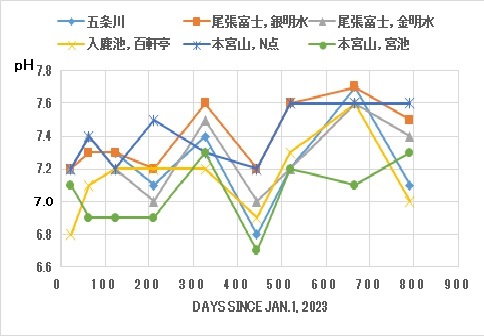
Thin Blue.
River Gojo; Orange, Ginmeisui; Gray, Kinmeisui; Yellow, Irukaike pond;
Blue.
Hongusan N point; Green, Hongusan Miyaike.
EMinor difference among locations, visible difference on every survey
date.
EC,
ΚSV/cm
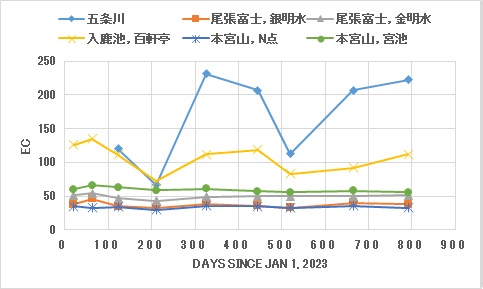
Thin Blue.
River Gojo; Orange, Ginmeisui; Gray, Kinmeisui; Yellow, Irukaike pond;
Blue.
Hongusan N point; Green, Hongusan Miyaike.
EData in R. Gojo and Irukaike are visible difference among survey
date.
EThese two locations data are generally higher than the other
locations data.
EThe other four locations data are low and almost constant.
Example
2 Area around the Nagoya University of Economics
Map; http://y95480.g1.xrea.com/water_nue_map.jpg
Survey
result example
|
|
1Drain |
2DrainCGrave |
3R.Gojo before drain
confluence |
4R. Gojo after drain
confluence |
6Rice field, Ashihara |
7Rice field, Shrine |
8Pond |
|
Date |
2023/6/20 PM |
2023/6/20 PM |
2023/6/20 PM |
2023/6/20 PM |
2023/6/20 PM |
2023/6/20 PM |
2023/6/20 PM |
|
pH |
7.0 |
7.5 |
7.5 |
7.4 |
8.0 |
9.4 |
8.2 |
|
EC (µS/cm) |
166 |
173 |
139 |
141 |
211 |
181 |
78 |
|
Ca ion (ppm) |
47 |
58 |
35 |
37 |
55 |
42 |
22 |
|
Water T. () |
|
|
|
|
|
|
|
Variation
of pH in rice fields
|
|
6Rice field, Ashihara |
7Rice field, Shrine |
8Pond |
|
Date |
2023/6/26 0805 |
2023/6/26 0810 |
2023/6/26 0815 |
|
pH |
6.9 |
6.8 |
7.2 |
|
|
6Rice field, Ashihara |
7Rice field, Shrine |
8Pond |
|
Date |
2023/6/26 1005 |
2023/6/26 1010 |
2023/6/26 1015 |
|
pH |
7.3 |
7.0 |
6.8 |
|
|
6Rice field, Ashihara |
7Rice field, Shrine |
8Pond |
|
Date |
2023/6/26 1150 |
2023/6/26 1155 |
2023/6/26 1200 |
|
pH |
7.6 |
7.7 |
7.4 |
|
|
6Rice field, Ashihara |
7Rice field, Shrine |
8Pond |
|
Date |
2023/6/26 1400 |
2023/6/26 1405 |
2023/6/26 1410 |
|
pH |
7.8 |
8.3 |
7.0 |
|
|
6Rice field, Ashihara |
7Rice field, Shrine |
8Pond |
|
Date |
2023/6/26 1555 |
2023/6/26 1600 |
2023/6/26 1605 |
|
pH |
8.0 |
8.4 |
7.6 |
Summary of pH variation at Locality 7, 2023/6/26
|
|
|||||
|
Time |
8:10 |
10:10 |
11:55 |
14:05 |
16:00 |
|
Minutes(8:00=0) |
10 |
130 |
235 |
365 |
480 |
|
pH |
6.8 |
7 |
7.7 |
8.3 |
8.4 |
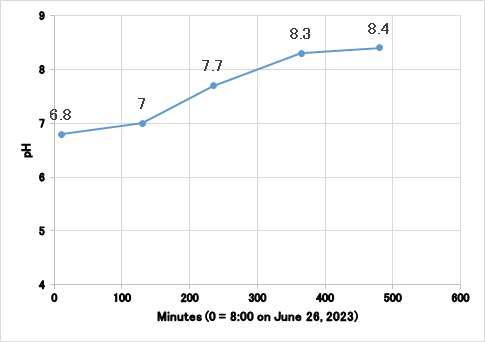
Interpretation
Phytoplankton and the alga breathe by night,
and they photosynthesize in the daytime.
Breathe; Organic material@{@O2@¨@CO2@{@H2O@{@Energy
Photosynthesize; CO2@{@H2O@{@Sun energy@¨@Organic materials@{@O2
Carbon dioxide occurs when they breathe, and
pH falls because underwater carbon dioxide increase.
Underwater carbon dioxide decreases to use carbon
dioxide by the photosynthesis, and pH rises.
To top (Link)
----------------------
V@Introduction to GIS
Targets in this data processing
ELocation
point is defined on the map by coordination (GPS data).
EInput
each point analytical data.
EEach
point data is distinguished by color and/or size in the map.
7.1 Geographical map
Your
map should be scanned. Coordination
of some points in the map should be referred.
EGeographical
map in Geographical Survey Institution
https://maps.gsi.go.jp/#6/37.640335/140.119629/&base=std&ls=std&disp=1&vs=c1g1j0h0k0l0u0t0z0r0s0m0f0
Coordination
can be known in this map.
Coordination of the center point (center of cross mark) can be known in
Lower left part.
EIf
this map is not available, choose the map in the following GSI site.
https://www.gsi.go.jp/tizu-kutyu.html
7.2 GIS (Geographical Information System)
soft wear
TNT mips of Microimages
Download
TNT mips of Microimages
http://www.microimages.com/downloads/tntmips.htm
If
we use small data size, we can use freely this soft wear.
7.3 Map Raster
The
map image should be raster style.
Menu bar
[Main Image
Geometric Terrain Database Script Tools]
«(Pull down)
Display
Edit
Georeference
Process List
Import
Export
TNT atlas
Exit
Open
Import.
uSelect
Filesv
Select a file of the map.
Push g+h, then gOKh.
Next
uImport
from cv
Push gImporth, then OK.
Raster map is made.
Folder, File and Object should be
named.
This
new raster style map runs in GIS.
7.4 Georeference
Menu bar
[Main Image
Geometric Terrain Database Script Tools]
«(Pulldown from Main)
Display
Edit
Georeference
Process List
Import
Export
TNT atlas
Exit
Open
Georeference
Select
the object and mark +.
uCoordination
Reference Systemv, uOKv
uSelect
georeference modelv, uOKv
uGeoreference
Input Viewv
Put
+ (Cross mark) to the point which was defined coordination.
Input
coordination data, and push u✔v. The other points should be also
defined. Save in the file menu.
7.5 Input the point data on the map
Map
will be shown.
Menu bar
[Main Image
Geometric Terrain Database Script Tools]
«(Pull down)
Display
Edit
Georeference
Process List
Import
Export
TNT atlas
Exit
Open
gEdith
uEditor
– Layer Managerv
In Layer Manager,
Push +Mark Symbol (Add reference
object)
Select object to display
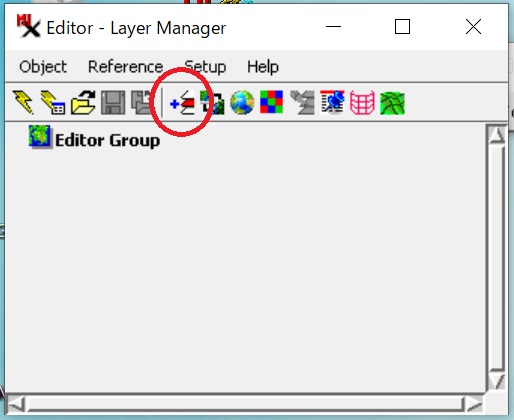
uEditor
View and Layer Managerv
Select
file and then select objects (raster style map) and vector object (new).
Push
OK, then open gLayer Managerh and gEditor – Viewh
In
Layer Manager, Select gvector objecth and push a pencil mark button.
gVector
Tools – Pointh appears.
In gAdd Elementh, select point (+ ).
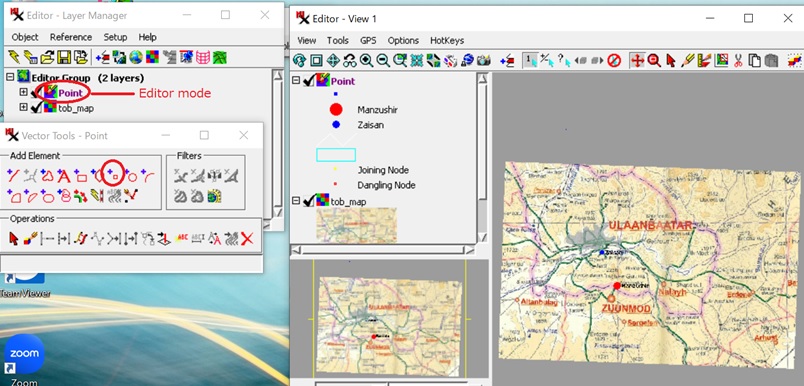
In case
of having GPS data, Input coordination data in gAdd Point Parametersh.
Put
data into Longitude and Latitude (decimal). Then push gAddh.
For example,
Plant3 (2017, G4 206): 47_53_55.4,
106_52_01.9 pH 6.76, EC 28.9, Ca 52.2, NO3 7.2
Latitude:47+53/60+55.4/3600
=47.883+0.015=47.898,
Longitude:106+52/60+1.9/3600
=106.867+0.001=106.868
In
case of having no GPS data, use Manual Entry.
Push
allow mark (↖).
Cross
mark (+) should be on the point in the map.
Then
push gAddh.
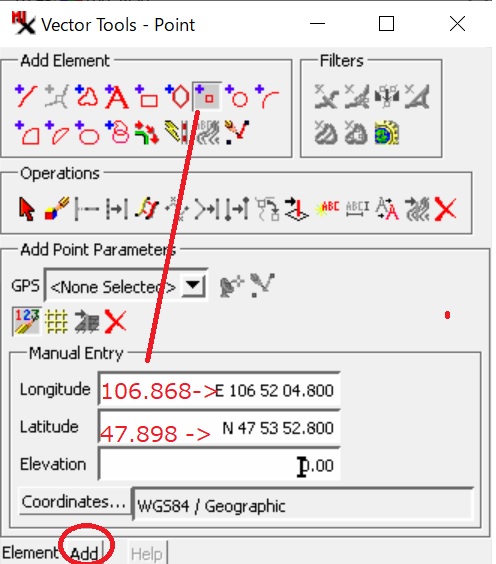
Input data
Input
data in a table
In Editor-Layer Manager
Push
g+h of the object
(+) (Vector object mark)
(+)Points
Lines
Polygons
Nodes
Labels
Push
g+h of points
Creation
of New Table
Click
the square point (- ↖@‘
5points)
MenuoMark
All EEE New Table EEp
Select New Table
User DefinedANext
Input Name of a table, e.g.,
GEO. Next.
Data
Select gExactly one record for each elementh, Next, Finish.
Table Properties
Table
Field
Add new field (Yellow sandwich
shape)
Open new field
Input style, select Unicode.
Add
data space.
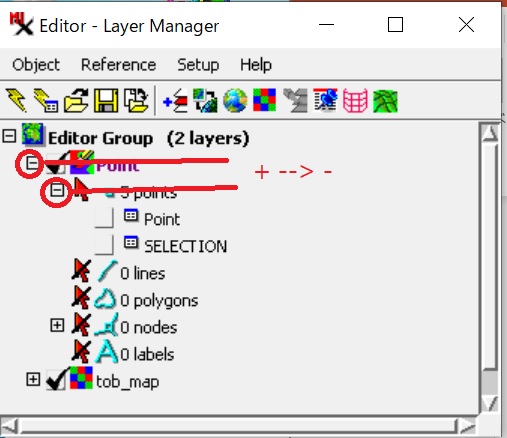
Push
next table marku✔v, then Table appears.
Push
gArrow markh for the new point in the Editor View.
Input
data of the new point.
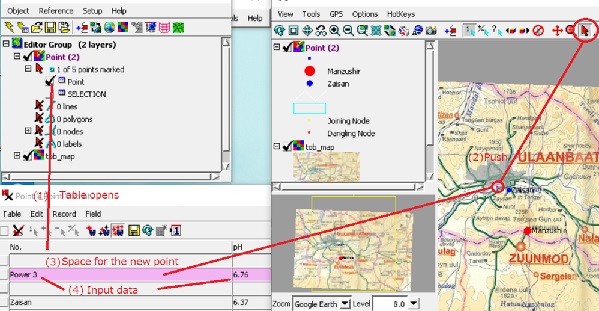
Showing
Data
symbol (size and color) is shown automatically on the map.
You
can modify style. Push the object
mark in the layer manager.
gVector Layer Controlh
Menu:
Object Points Lines Polygons Nodes Labels 3D
Select gPointsh/ Show {By Attribute}/
Select by Attributes or New one.
For
example, Color by gspreadh. Size
gspreadh, g2.0h to g5.0h millimeters.
Size is shown in the map scale, for example, at scale gUser definedh,
g1:1000000h.
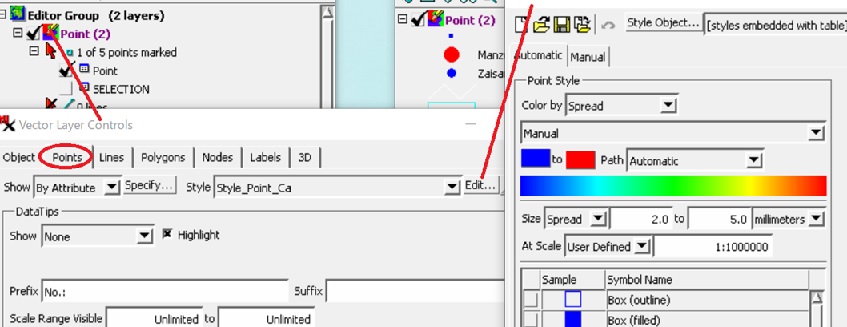
To top (Link)
=====================